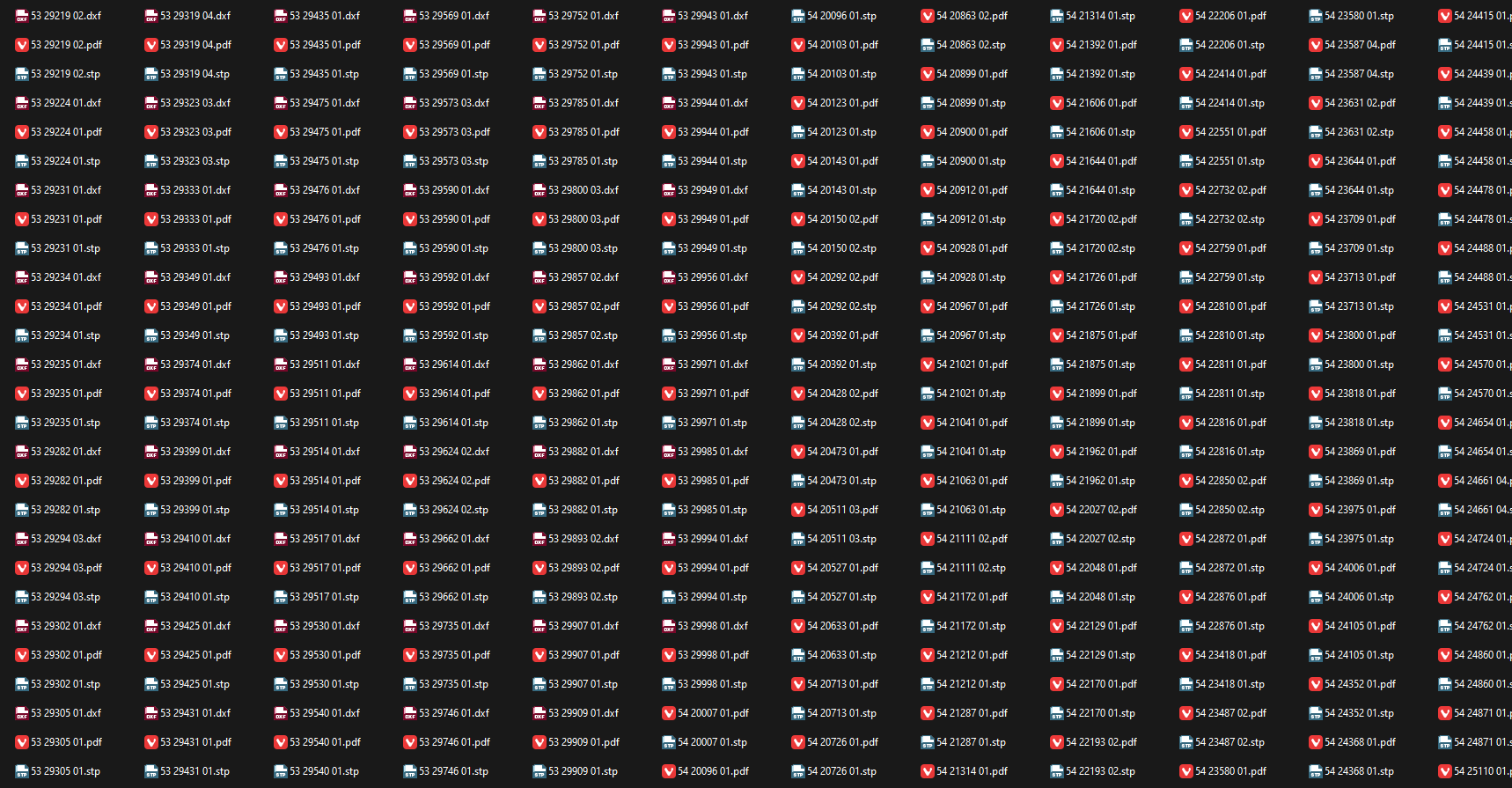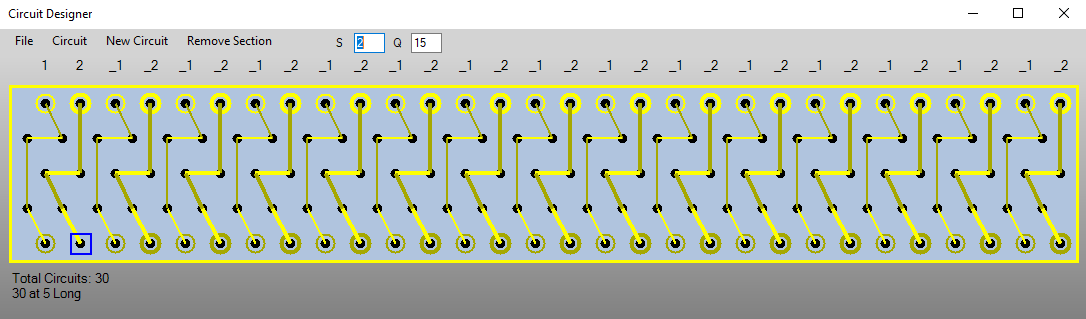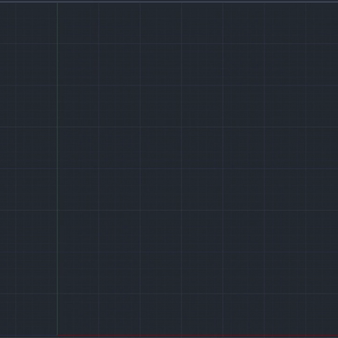Streamlining CNC Workflow with Automated File Exports
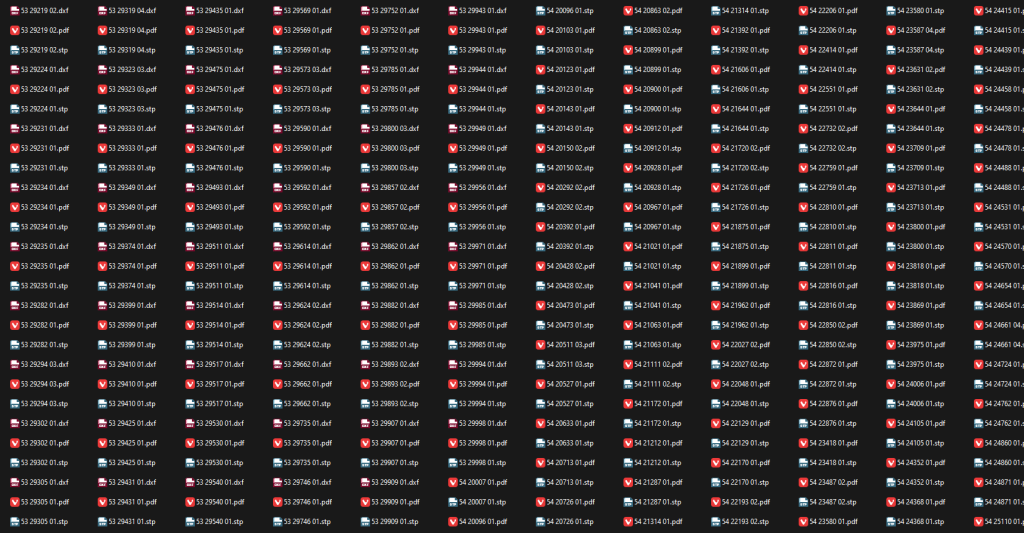
In modern manufacturing, automating batch exports is essential for improving efficiency, reducing errors, and optimising workflows. Computer Numerical Control (CNC) machines rely on digital files like DXF (Drawing Exchange Format) and STEP (Standard for the Exchange of Product Data) for precision machining. While this digital process enhances accuracy and consistency, manual file generation creates bottlenecks, consumes valuable time, and increases the risk of errors.
Therefore, automating batch exports is the solution. By implementing automation tools, manufacturers can dramatically cut down on processing times while improving output consistency. For information on how automation can be used in furniture production, see our page on Programmatic CAD for Faster Furniture Production.
Enhancing Manufacturing Efficiency Section
Engineers manually export DXF and STEP files through repetitive steps.
- Closing the file and repeating the process for every component.
- Opening each part or drawing individually.
- Exporting it in the required format.
For a small number of parts, this process might seem manageable. However, when dealing with hundreds or thousands of parts, the time investment becomes significant. Furthermore, the risks of human error—such as exporting files in the wrong format or missing critical design updates—can lead to costly production mistakes.
Common Issues with Manual Exports:
- Time-consuming: Exporting each file individually slows down production
- Error-prone: Manually handling multiple files increases the likelihood of mistakes
- Scalability concerns: As the number of components grows, inefficiencies multiply
Enhancing Manufacturing Efficiency with Automated File Exports
Automating the batch export process eliminates inefficiencies and enhances productivity. With custom scripts, plug-ins, and automated workflows, manufacturers can generate DXF and STEP files in bulk with minimal manual input.
Key Benefits of Automating Batch Exports
- Significant Time Savings – Automating exports eliminates tedious manual tasks, freeing engineers for more valuable work.
- Error Reduction – Standardised export rules ensure that software generates files correctly every time.
- Improved Scalability – Automation handles large data sets effortlessly, allowing businesses to scale production without added complexity.
- Seamless Integration – Custom automation can be tailored to work within existing CAD environments like SolidWorks, AutoCAD, and Fusion 360.
By leveraging automation, businesses can streamline their processes and focus on innovation rather than administration.
How Automated File Processing Transforms Manufacturing
Automation tools can vary based on a company’s specific needs, but they generally fall into three categories:
- Custom Automation Scripts – Scripts can be developed to automatically extract and convert CAD files into the necessary formats. These can be written in Python, VBA, or other languages suited to CAD software integration.
- CAD Plug-ins for Batch Processing – Dedicated plug-ins allow engineers to select multiple parts at once and export them in bulk. Many modern CAD programs offer built-in or third-party extensions that simplify batch exporting.
- Fully Automated Workflows – Advanced systems directly integrate with Product Data Management (PDM) systems to trigger automated exports once design files are updated. This ensures that latest versions are always production-ready.
To lean more on how automation, read Taking It to the Next Level: Drawing Automation in Autodesk Inventor.
Case Study: The Impact of Automation
A UK-based manufacturer producing custom metal components recently implemented an automated batch export system. Previously, their engineers spent over 10 hours per week manually exporting DXF and STEP files. After automating the process, this time was reduced to less than an hour per week, allowing them to:
- Meet tighter production deadlines with ease.
- Increase output without hiring additional staff.
- Reduce costly errors caused by manual oversight.
This is just one example of how automation can transform manufacturing operations.
Best Practices for Implementing Automation
- Identify Bottlenecks – Before implementing automation, assess where manual exports are causing the most delays. Focus on high-volume, repetitive tasks first.
- Choose the Right Tools – Depending on your existing CAD software, different automation solutions may be available. Additionally, research plug-ins, scripts, or bespoke solutions that fit your workflow.
- Test and Optimise – To ensure efficiency, start with a small-scale implementation, test accuracy, and refine processes before rolling out automation across all production lines.
- Train Your Team – Automation should complement engineers’ workflows rather than disrupt them. Provide training to ensure seamless adoption and ongoing efficiency. For guidance on best practices and tool selection, explore our guide on Exporting Flat Pattern DXF.
The Future of Manufacturing: Smarter File Handling with Automation
Batch export automation is no longer a luxury—it’s a necessity for businesses aiming to reduce lead times, eliminate errors, and scale production efficiently. By investing in automation, manufacturers can boost productivity, reduce operational costs, and enhance overall workflow efficiency.
Looking to automate your CAD-to-CNC workflow? Get in touch to explore custom automation solutions tailored to your business.