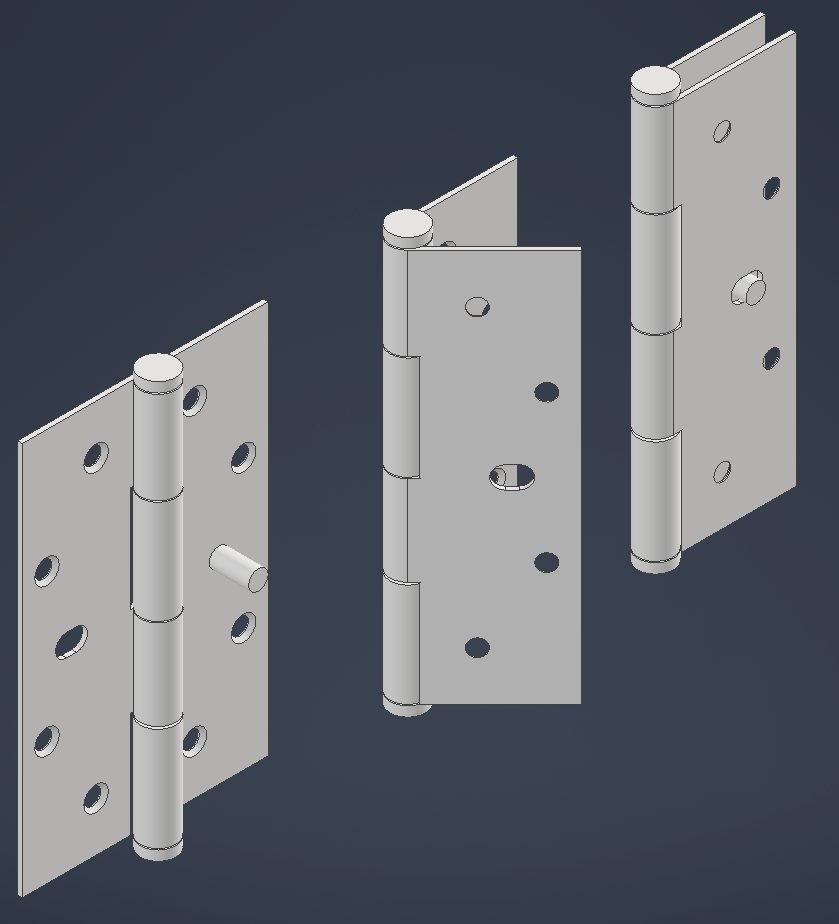-
Using Different Model States in Autodesk Inventor
In design engineering, managing components or assemblies in multiple configurations is crucial for creating adaptable and efficient designs. Take, for example, a door hinge. It may need to be displayed in open and closed positions within different assemblies or in the same assembly at various times. Handling these variations effectively ensures streamlined workflows and consistency…

-
Replacing drawing title block
Replacing the drawing title block in Autodesk Inventor with a single click. Using Inventors API its possible to replace the block on an old drawing in a fraction of a second, simply by copying the block from the current template and pasting it onto the old drawing. Why replace the title block? When everything is…
-
iLogic basics
Lets take a look at some of the iLogic basics by programming a form into a part. What is iLogic iLogic is a system that allows you to incorporate programming logic into your designs. Built upon Visual Basic (VB) it comes pre-loaded with Inventors API along with a simplified Instruction set. The basics iLogic can…